1. Is your browser running HTTP version 1.0 or 1.1? What version of HTTP is the server running?

>> 브라우저 HTTP version 1.1.

>> 서버 HTTP version 1.1.
2. What languages (if any) does your browser indicate that it can accept to the server?

>> Accept-Language: ko\r\n
3. What is the IP address of your computer? Of the gaia.cs.umass.edu server?

>> 내 컴퓨터 : ○○○.○○○.○○.○○ / gaia.cs.umass.edu : 128.119.245.12
4. What is the status code returned from the server to your browser?
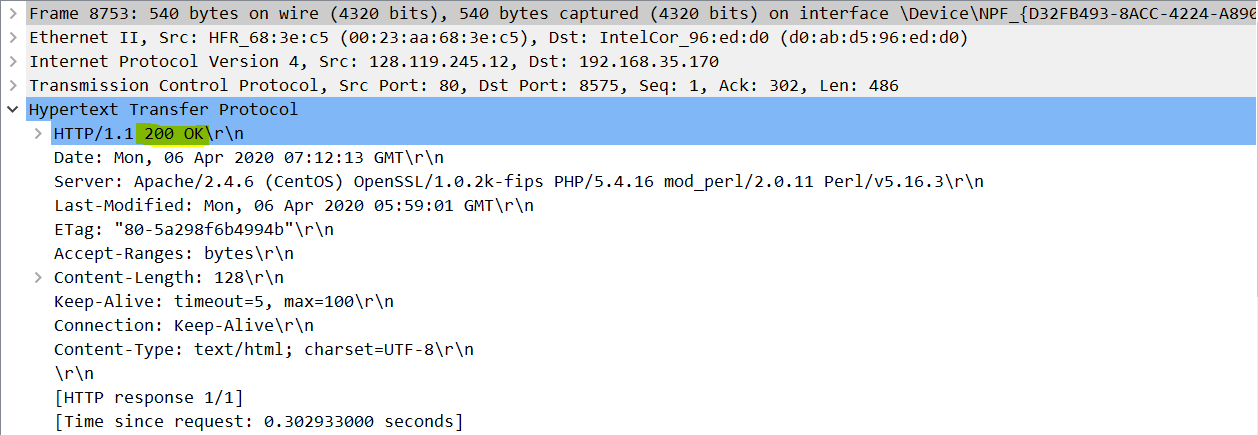
>> 상태 코드(status code) : 200 OK.
5. When was the HTML file that you are retrieving last modified at the server?

>> Last-Modified: Mon, 06 Apr 2020 05:59:01 GMT\r\n
6. How many bytes of content are being returned to your browser?
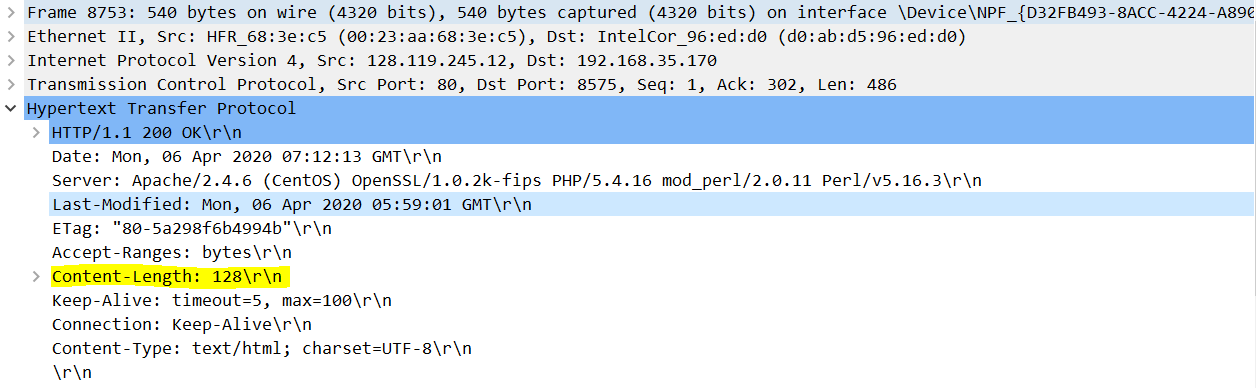
>> 128 bytes의 컨텐츠가 내 브라우저로 반환되고 있음.
7. By inspecting the raw data in the packet content window, do you see any headers within the data that are not displayed in the packet-listing window? If so, name one.
>> No. 패킷 창에 표시되지 않는 헤더는 보이지 않음.
8. Inspect the contents of the first HTTP GET request from your browser to the server. Do you see an “IF-MODIFIED-SINCE” line in the HTTP GET?
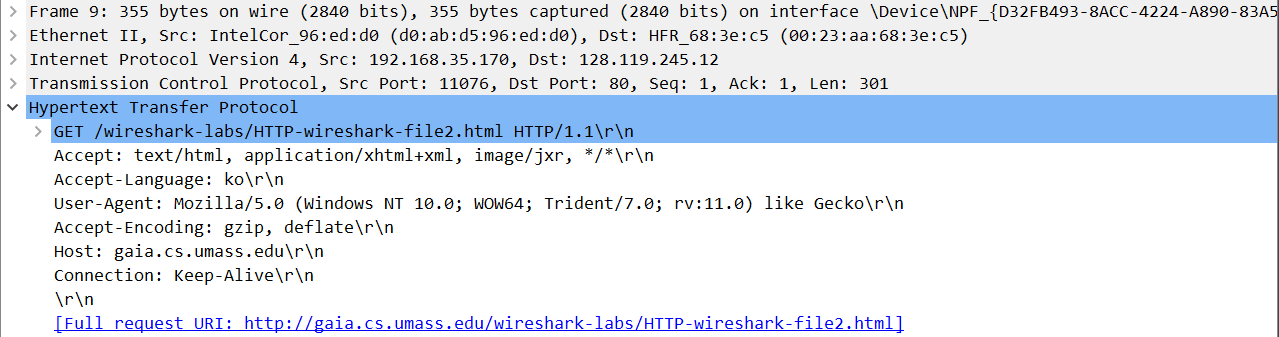
>> No. “IF-MODIFIED-SINCE” line in the HTTP GET은 없음.
9. Inspect the contents of the server response. Did the server explicitly return the contents of the file? How can you tell?
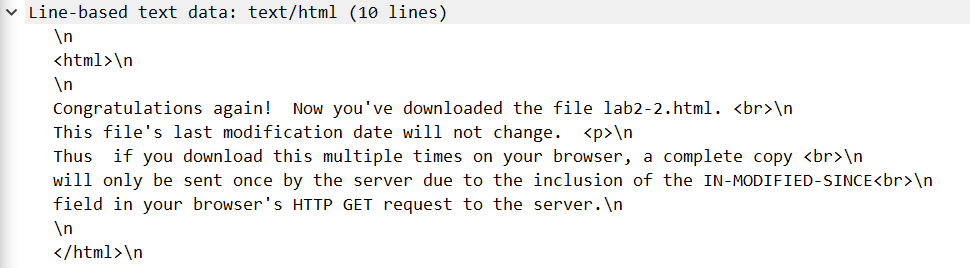
>> Yes. The server explicitly returned the contents of the file. Line-based text data에서 내용을 볼 수 있기 때문.
10. Now inspect the contents of the second HTTP GET request from your browser to the server. Do you see an “IF-MODIFIED-SINCE:” line in the HTTP GET? If so, what information follows the “IF-MODIFIED-SINCE:” header?
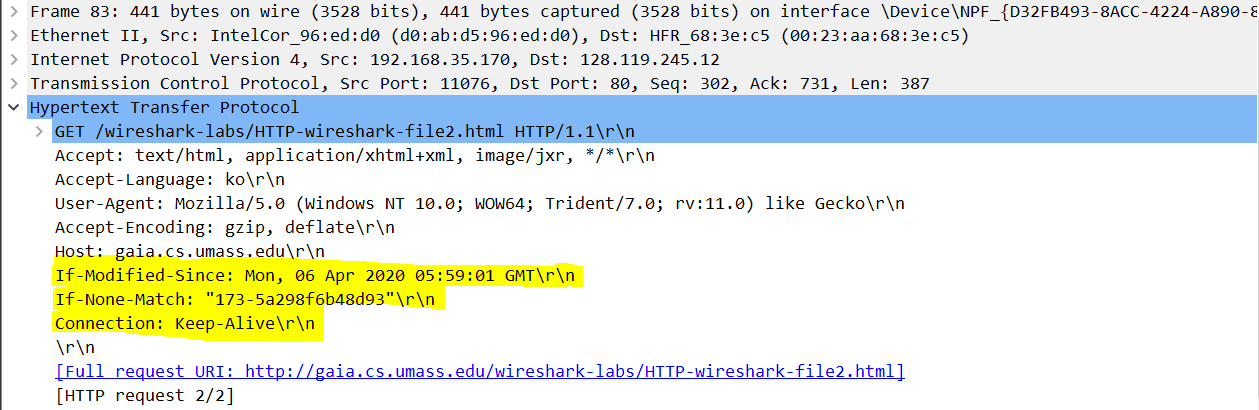
>> Yes. The information followed is: Mon, 06 Apr 2020 05:59:01 GMT\r\n이며, 이전 요청에서 파일을 마지막으로 수정한 날짜임.
11. What is the HTTP status code and phrase returned from the server in response to this second HTTP GET? Did the server explicitly return the contents of the file? Explain.
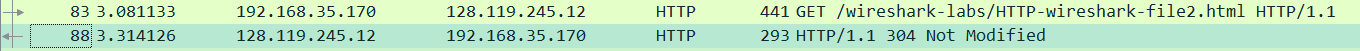
>> The status code and phrase returned from the server is HTTP/1.1 304 Not Modified.
서버가 파일 내용을 반환하지 않았음. (브라우저가 파일 내용을 캐시에서 로드했기 때문.)
12. How many HTTP GET request messages did your browser send? Which packet number in the trace contains the GET message for the Bill or Rights?

>> 한 번 보냄. (packet number : 48)
13. Which packet number in the trace contains the status code and phrase associated with the response to the HTTP GET request?

>> packet number : 58
14. What is the status code and phrase in the response?
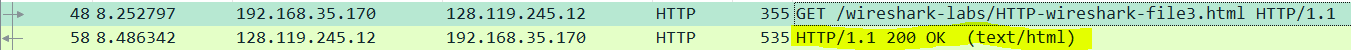
>> 이 패킷의 status code는 200이고, phrase는 OK임. (status code : 200 / phrase : OK)
15. How many data-containing TCP segments were needed to carry the single HTTP response and the text of the Bill of Rights?

>> 3개의 data-containing TCP segments가 the single HTTP response and the text of the Bill of Rights를 전달하는데 필요함.
16. How many HTTP GET request messages did your browser send? To which Internet addresses were these GET requests sent?

>> 3개의 GET request. Internet addresses : 128.119.245.12 / 128.119.245.12 / 128.119.245.12
17. Can you tell whether your browser downloaded the two images serially, or whether they were downloaded from the two web sites in parallel? Explain.
>> 두 개의 이미지를 순차적으로(serially) 다운로드 받는다고 볼 수 있음. 순차적으로 html, pearson.png, /~kurose/cover_5th_ed.jpg 파일을 받아오기 때문임.
18. What is the server’s response (status code and phrase) in response to the initial HTTP GET message from your browser?

>> HTTP/1.1 401 Unauthorized (status code : 401 / phrase : Unauthorized)
19. When your browser’s sends the HTTP GET message for the second time, what new field is included in the HTTP GET message?

>> 새로운 필드는 Authorization임. 처음 입력했던 username과 password가 인코딩 되어 있음.
Authorization: Basic d2lyZXNoYXJrLXN0dWRlbnRzOm5ldHdvcms=\r\n




최근댓글